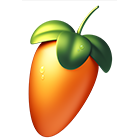三餐美食管理系统英文界面怎么设计
2025-07-03 12:49:03来源:nipaoa编辑:佚名
designing an english interface for the three-meal food management system
in today's digital age, having an intuitive and user-friendly interface is crucial for any software system, especially when it comes to a three-meal food management system. designing an english interface not only caters to a wider international audience but also enhances the overall usability and accessibility of the application. here are some key considerations for creating an effective english interface for such a system.
clear navigation
simple menu structure
the navigation menu should be straightforward and easy to understand. use common english terms like "breakfast," "lunch," "dinner," "recipes," "shopping list," etc. to label the main sections. this allows users to quickly access the features they need without confusion.

logical flow
arrange the navigation items in a logical sequence. for example, the recipe section could be followed by the shopping list generator, as they are closely related in the context of meal planning. ensure that the flow from one screen to another is seamless and intuitive.
intuitive visual design
clean layout
opt for a clean and uncluttered layout. use ample white space to make the interface look spacious and inviting. avoid overcrowding the screen with too many elements, as this can overwhelm the user.
consistent icons
employ consistent and recognizable icons throughout the interface. icons for actions like adding a new recipe, deleting an item from the shopping list, or marking a meal as favorite should be clear and easy to interpret. this reduces the need for users to read extensive text descriptions.

user-friendly forms
clear labels
when presenting forms for tasks such as adding a new meal or recipe details, use clear and concise english labels. for instance, label fields as "meal name," "ingredients," "preparation steps," etc. this helps users understand exactly what information is required in each field.
validation and feedback
implement proper form validation to ensure that users enter valid data. provide immediate feedback when an input is incorrect, such as highlighting the field in red and displaying an error message explaining what went wrong. this guides users to correct their entries promptly.
accessibility
readability
choose a legible font and appropriate text size. ensure that the contrast between the text and the background is sufficient for easy reading, especially for users with visual impairments.
keyboard navigation
make sure the interface is fully accessible via keyboard navigation. this allows users who may have difficulty using a mouse to interact with the system effectively.
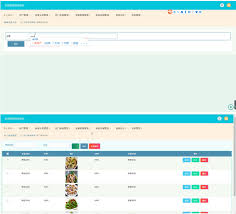
by focusing on these aspects of clear navigation, intuitive visual design, user-friendly forms, and accessibility, you can create an english interface for the three-meal food management system that is both functional and appealing to a diverse user base. this will enhance the user experience and encourage wider adoption of the system.